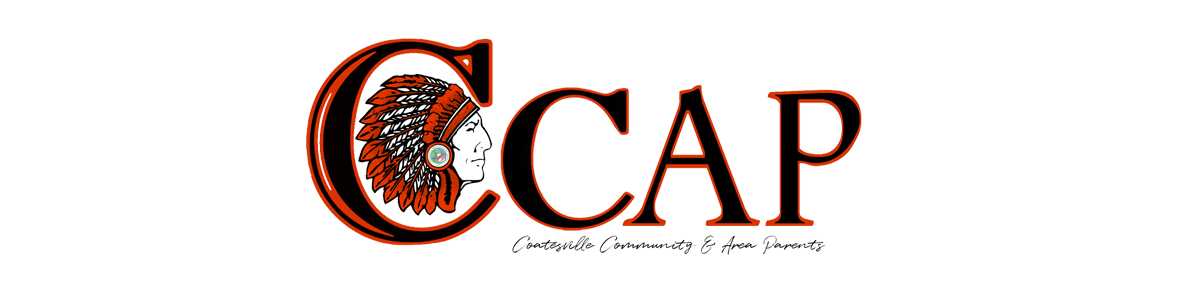Thank you Coatesville Area School District for the warm welcome back videos! If you haven’t seen them already, or would like to them watch again, they are linked below.
We are so excited to start online school on April 14th, and we hope you are too. Parents, we know all too well that preparing your student’s workspace and creating a schedule can be nerve-wracking as you try to organize everything. Rest assured, you do not need to have everything perfect for Tuesday's start. This is a work in progress for everyone: administrators, teachers, parents, and students! Below are our suggestions (With a great suggestion by Mr. Palaia) for what will help students be ready come Tuesday morning.
We are so excited to start online school on April 14th, and we hope you are too. Parents, we know all too well that preparing your student’s workspace and creating a schedule can be nerve-wracking as you try to organize everything. Rest assured, you do not need to have everything perfect for Tuesday's start. This is a work in progress for everyone: administrators, teachers, parents, and students! Below are our suggestions (With a great suggestion by Mr. Palaia) for what will help students be ready come Tuesday morning.
Materials:
- Device: make sure your child has a Chromebook or have another device ready to use. (If you still are in need of securing a device from the district, please click here to make an appointment.)
- Internet Connection: verify that your child can connect to a home Wifi or school hotspot (Further information on school-provied hotspots can be found here.)
- School Email Account: have your student login (or you log in with him/her) to be sure that the student's school email account is accessible. Directions for student CASD email account.
Learning Platforms:
The first platform that students will access to begin their day on April 14th is the BSD (Build Something Different) platform. BSD is already available for parents and students to log in. The District will use BSD as the landing platform for all CASD students.
Many teachers have emailed students about what to expect in the first week of remote learning. Some may have shared the resource sites (platforms) they will be using. Some of the many possibilities include Google Classroom, Schoology, SeeSaw, Prodigy, Class Dojo, Zoom, etc. The teachers choose the resources they believe will best meet the needs of their online classroom.
As you receive emails from teachers, record any login information and verify that you can connect to each of the platforms the teacher is using and create any needed accounts. To help with this, we have created a reference template for your use to record platform and login information organized by class. Who doesn’t love a great printable?
(Click on the the desired planner above to download)
Daily Calendar:The district has provided a calendar for each grade level as to what specific classes will be referenced each day. These can be found in the student guidance documents, linked below. Students can use the calendar as a checklist, referring to the platforms being used for each subject (as recorded in the reference sheet) and do the assigned work. To help with this, attached to the reference documents above are editable calendars for you to fill in with your assigned classes for each day.
Please note, Scott and North students, you may have multiple specials each day. On the district calendar for Scott and North, each day lists all specials in one block. You should check in with and complete assignments for all specials listed for that day for which you are currently enrolled.
- Elementary Virtual Learning Guidance DocumentCAIHS and CASH Virtual Learning Guidance DocumentNorth Brandywine Middle School Student Guidance DocumentScott Sixth Grade Center Student Guidance Document
As our principals said, we are all in this together, and it is a learning curve for all of us! Let’s work together to make this a successful online learning experience!
Welcome Back Videos
| ||